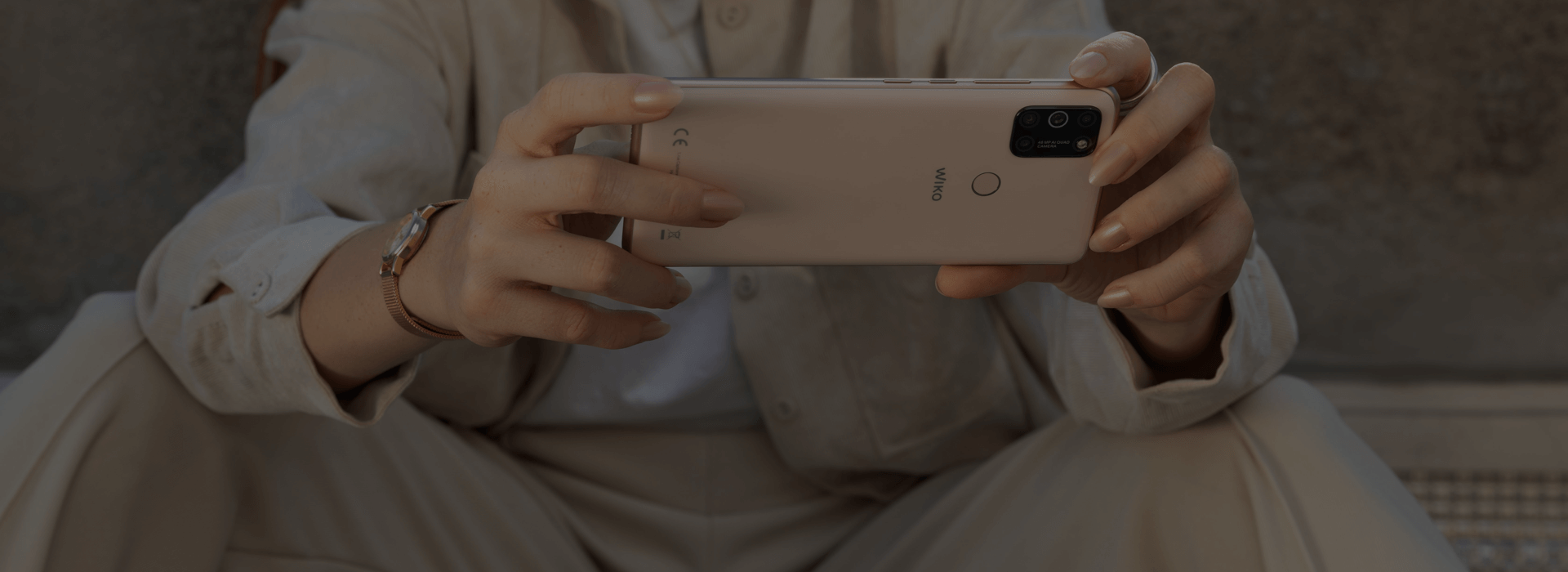We're Ready to help
User Guide
Warranty
FAQ
Service Center
FAQ
-
Basic functions
- Answer or reject a phone call
- Call
- Check Android™ version
- Check IMEI code
- Check the model of the smartphone
- Create a contact
- Import SD card contacts to the phone
- Optimize battery autonomy
- Send an SMS/MMS
- Take a photo or a video
Find the explanations on your phone's use, accessories and connected devices.
-
Calls
- Answer or reject a phone call
- Block a number and unknown callers before being called
- Call
- Change call ringtone
- Dual call
- Enable/Disable the vibration for incoming calls
- Hide caller number
- Reject a call and auto-respond with a SMS of unavailability
- Select a SIM card for the calls
Find the explanations on your phone's use, accessories and connected devices.
-
Settings and customization
- Enable and resume Talkback function for visually impaired and blind users
- Enable/Disable notifications sounds
- Enable/Disable the vibration for incoming calls
- Enable/Disable the vibration on touch
- Limit data usage (data subscription)
- Set up low power saving
Find the explanations on your phone's use, accessories and connected devices.
-
Tips and Tricks
- Browse in left-hand mode
- Check Android™ version
- Check IMEI code
- Check the model of the smartphone
- Connect an USB device (mouse, keyboard, USB key, etc.) using OTG function
- Display full screen Youtube video
- Hide caller number
- How can your smartphone save your life ?
- Locate your smartphone and more using Android™ Device Manager
- Merge duplicate contacts in contacts app
- Optimize battery autonomy
- Take a screenshot
- Track your mobile data consumption
- Turn on the flashlight
Find the explanations on your phone's use, accessories and connected devices.
-
Troubleshooting
- Check/update Android™ operating system from the smartphone (Over The Air update, OTA)
- Disable Talkback function for visually impaired and blind users
- Disable Talkback function for visually impaired and blind users
- Find a disabled app
- Launch apps update from another connected device
- Locate your smartphone and more using Android™ Device Manager
Find the explanations on your phone's use, accessories and connected devices.
Contact us

[email protected]